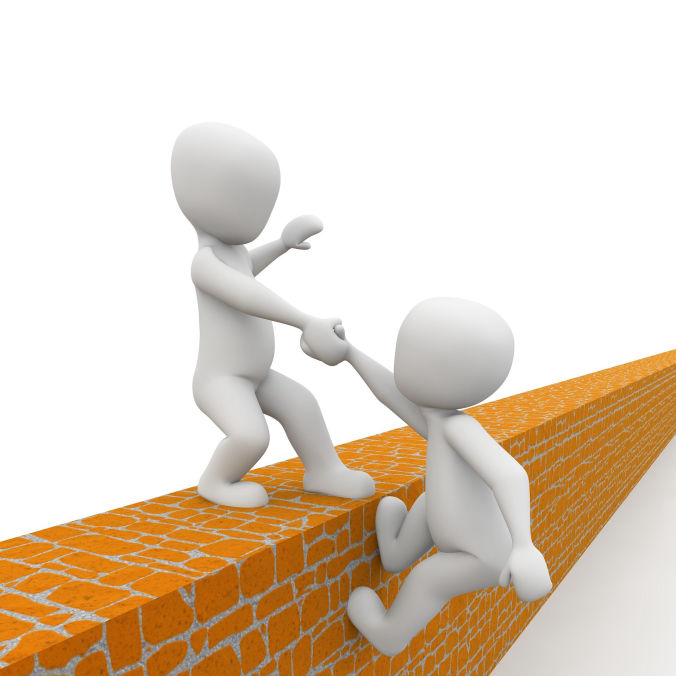When working with colleagues and business partners, there is often a need to transfer files. The files being transferred often contain confidential information, so securing the transfer is essential.
For Security of data transfer, controlling who the receivers are, how long the file shared files will be available and what permissions the receivers have to the files is important.
Granular Permission Controls
File Server security and permission are managed centrally by system administrators and not individual user. So, changing permission becomes a ‘procedure’, often a drawn out one. In today’s fast changing world waiting for admins to change access rights is time-consuming and cumbersome. This is made worse when there is a need to Share files to collaborate with an external partner – most File Servers don’t offer such capability.
To get around such sharing limitations user sometimes opt for free online services like iCloud, Dropbox or OneDrive (there are many other services) and of course email. In doing so businesses have lost control of their data. Your Files are everywhere!
Serve-Cloud offers quick and easy way to share; for example simply Right-Click the File or Folder and Share – the user has lots of options too, like Read-Only, Download only, View Only (download disabled), set time limit (or automatic expiry) and many other options.
If you have any questions or would like to discuss your requirements, please